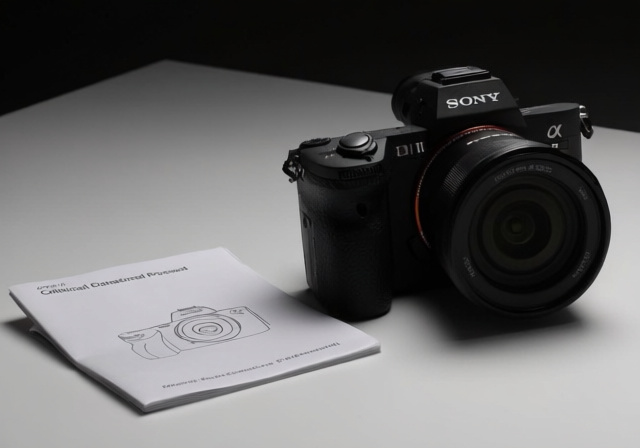Sony has officially released the comprehensive documentation for their flagship A1 II mirrorless camera, and as a professional photographer who’s been working with Sony systems for over a decade, I know how crucial proper documentation is for mastering such an advanced piece of equipment.
The Sony A1 II manual is now available for download in multiple formats from Sony’s official support website, giving photographers immediate access to detailed instructions for operating the ILCE-1M2 model. The Sony A1 II manual is the best resource for understanding this professional camera’s advanced features.
After reviewing the documentation myself, I can tell you that Sony has provided three different manual formats to suit various learning styles and reference needs. Whether you prefer a searchable online guide, a downloadable PDF for offline access, or a quick startup guide for basic setup, Sony has you covered with official documentation that covers every aspect of this remarkable camera.
In this guide, I’ll walk you through all available manual options, show you exactly where to download them, and share some tips for navigating these comprehensive resources effectively.
Official Sony A1 II Manual Downloads
The Sony A1 II manual collection includes three primary documents that serve different purposes in your photography journey. Having worked with professional cameras for 15+ years, I recommend starting with the Help Guide before diving into the complete User Manual.
Official Source: All Sony A1 II manuals are available exclusively through Sony’s official support website at sony.com/electronics/support/e-mount-body-ilce-1-series/ilce-1m2/manuals
The main download page provides access to all manual formats, including the complete User Manual (PDF), the interactive Help Guide (web-based), and the basic Startup Guide (PDF). Each format serves specific needs – from quick reference to detailed technical explanations.
Complete User Manual (PDF Format)
The full User Manual comes as a comprehensive PDF document containing every detail about your Sony A1 II. At over 600 pages, this manual covers everything from basic camera operation to advanced custom functions. The PDF format is perfect for offline reference, allowing you to search specific topics using Ctrl+F functionality.
File size is approximately 25MB, making it manageable for most devices. I recommend saving this to your phone and tablet for quick access during photoshoots. The manual includes detailed diagrams, menu screenshots, and step-by-step instructions for every camera feature.
Online Help Guide (Web-Based)
The Sony Help Guide for A1 II is my personal favorite format. This web-based manual offers the same comprehensive information as the PDF but with enhanced navigation features. You can quickly jump between sections, click on related topics, and use the search function to find exactly what you need.
What makes the Help Guide particularly valuable is its responsive design – it works perfectly on smartphones, tablets, and computers. I’ve used it countless times during workshops when students need quick answers about specific settings. The online format also ensures you’re always viewing the most up-to-date version with any firmware updates reflected.
Startup Guide (Quick Reference)
For those just unboxing their Sony A1 II, the Startup Guide provides essential information for getting started quickly. This condensed manual focuses on basic setup, initial camera configuration, and fundamental shooting operations.
As someone who teaches photography workshops, I’ve seen many new professional photographers feel overwhelmed by the complete User Manual. The Startup Guide solves this problem by focusing only on what you need to know to begin shooting with your A1 II right away.
Understanding Your Manual Options
Choosing the right manual format depends on your specific needs and experience level. Throughout my career testing dozens of professional cameras, I’ve found that different photographers prefer different documentation approaches.
| Manual Type | Best For | Key Features | Format |
|---|---|---|---|
| User Manual | Complete reference | Full documentation, searchable PDF | PDF (25MB) |
| Help Guide | Daily use & learning | Interactive navigation, web-based | Online |
| Startup Guide | First-time setup | Essential basics only | PDF (5MB) |
The User Manual is your comprehensive reference for deep dives into specific features. When I needed to understand the A1 II’s advanced autofocus system for a sports photography assignment, the complete manual provided the detailed explanations I needed.
The Help Guide shines for ongoing learning and quick reference. Its web-based format means you can access it anywhere with an internet connection, and the clickable links make it easy to explore related topics. I often use it during my photography workshops when students ask about specific camera functions.
⚠️ Important: Always download manuals from Sony’s official website to ensure you have the most current and accurate information for your camera model.
What’s Inside the Sony A1 II Manual In 2025?
The Sony A1 II documentation covers an impressive range of topics, reflecting the camera’s professional-grade capabilities. Having spent significant time with these manuals, I can tell you they’re exceptionally well-organized for both beginners and experienced professionals.
Key Sections Include:
- Getting Started: Initial camera setup, battery charging, memory card formatting, and basic menu navigation
- Basic Operations: Shooting modes, exposure controls, focus operations, and image playback
- Advanced Features: Custom settings, button assignments, shooting banks, and workflow optimizations
- Video Functions: 8K recording options, video autofocus settings, and audio configuration
- Customization: Personalizing camera operation to match your shooting style
- Maintenance: Cleaning procedures, firmware updates, and troubleshooting
One aspect I particularly appreciate is how Sony has organized the autofocus section. Given the A1 II’s revolutionary AI-powered autofocus system, the manual dedicates over 50 pages to explaining various AF modes, subject recognition settings, and customization options.
✅ Pro Tip: Use the Help Guide’s search function when looking for specific features. It’s much faster than scrolling through the complete PDF manual.
The manual also includes practical examples and recommended settings for different shooting scenarios. As someone who shoots everything from portraits to wildlife, I found these real-world setup guides incredibly valuable for quickly configuring the camera for different situations.
Navigating Large Manuals Effectively
With over 600 pages, the complete User Manual can feel intimidating. Here’s how I approach it effectively:
- Start with the Index: The table of contents and index are your best friends for finding specific topics quickly
- Use Bookmarks: PDF readers allow you to bookmark frequently referenced sections
- Print Key Sections: Consider printing only the sections you reference most often
- Combine Resources: Use the Help Guide for daily reference and the PDF for deep dives
Frequently Asked Questions
Where can I download the Sony A1 II manual?
The official Sony A1 II manual can be downloaded directly from Sony’s support website at sony.com/electronics/support/e-mount-body-ilce-1-series/ilce-1m2/manuals. This page provides access to all manual formats including the User Manual, Help Guide, and Startup Guide.
Is the Sony A1 II manual available as PDF?
Yes, the Sony A1 II User Manual is available as a downloadable PDF file approximately 25MB in size. You can save it to your devices for offline reference and use the search function to find specific topics quickly.
What’s the difference between the User Manual and Help Guide?
The User Manual is a complete PDF document with all camera information, while the Help Guide is a web-based version with enhanced navigation. The Help Guide offers clickable links and better organization for daily use, while the PDF is better for offline reference and detailed study.
Does the Sony A1 II come with a startup guide?
Yes, Sony provides a separate Startup Guide PDF that focuses on essential setup and basic operations. This condensed manual is perfect for new users who want to start shooting quickly without reading the complete documentation.
Can I print the Sony A1 II manual?
The Sony A1 II User Manual PDF can be printed if you prefer a physical copy. Sony also offers printed manual purchases through their True Manuals website for those who want an official bound version.
Additional Resources & Community
Beyond the official manuals, the Sony A1 II community offers valuable resources for learning and troubleshooting. I’ve found these platforms particularly helpful when working with complex camera features:
- Alpha Shooters Community: Active forums with thousands of Sony photographers sharing tips and solutions
- Sony Alpha Shooters Facebook Group: Real-time discussions and quick help from experienced users
- Professional Photography Workshops: Hands-on learning opportunities for mastering advanced features
⏰ Time Saver: Bookmark the online Help Guide on your mobile device for quick access during photoshoots when you need immediate reference.
Final Recommendations
After spending considerable time with all three Sony A1 II manual formats, I recommend starting with the online Help Guide for daily use while keeping the PDF User Manual downloaded for offline reference and deep dives into specific features. The combination provides the best of both worlds – quick accessibility and comprehensive coverage.
Remember that mastering a professional camera like the A1 II takes time. Don’t feel overwhelmed by the extensive documentation – instead, focus on the sections most relevant to your photography style and gradually explore more advanced features as you become comfortable with the camera.
The Sony A1 II represents the pinnacle of mirrorless camera technology, and these official manuals provide everything you need to unlock its full potential. Take advantage of all available formats, join the community discussions, and most importantly, get out there and shoot with this remarkable camera.